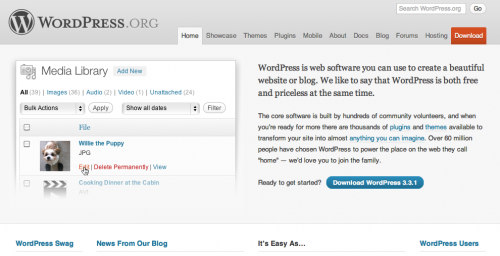
The blogging platform of choice for Ghost Blog Writers is WordPress. We’ve found that WordPress for business blogging is the best option to find lasting success and the fewest surprises.
Each of my personal blogs and many of the blogs of our clients use WordPress.
WordPress is a free blogging software. You can purchase a domain, hosting and install WordPress as the management system for your entire website. The software is frequently updated for security and function. There is great documentation and a wonderful community of users that aid in support if you come across a quirk.
WordPress has its issues and you give up some control of the functionality, but with millions of users it’s become the most popular blogging software available and our preferred choice.
Here is a guide you can use to setup WordPress for business for your business blog.
WordPress For Business: Complete Guide
Step 1: Hosting
The first issue when setting up your business blog is deciding where and how to host the blog. There are three different options. We have a preferred method we recommend at GBW, but there are occasions when you have to move to one of the less ideal options.
In reality, there is not a bad way to setup your business blog. As long as you’re buying into the inbound marketing theory and developing content you’ll be in good shape.
Our recommended priority for setting up your business blog is:
1. Sub-Folder
2. Sub-Domain
3. Separate Domain
A sub-folder is what you see here on GBW. The format is ghostblogwriters.com/blog. The setup is called a sub-folder on the domain.
A sub-domain would look like blog.ghostblogwriters.com. In the eyes of some services, like Google, the sub-domain is actually viewed as a separate website. It’s a little confusing.
There is some chatting out there now that a sub-domain is equal or even more preferred in some instances than a sub-folder. I think you’re fine with either one, but we’re sticking with the sub-folder for now simply because it makes the most sense from the view of the visitor to the site.
A separate domain is the third option. You can create an entirely new blog with a new name or similar name to your regular website. This would look like ghostblogwritersblog.com.
We feel it’s best to keep everything on one domain. It gives your site more content and more authority when you attract links, shares and comments. The separate domain should be the choice when there is no way at all to implement the first two. Mostly you don’t want to confuse your ideal reader and by separating your domains you’re doing this.
Step 2: Installation
WordPress has great documentation on installation and troubleshooting. If you’re a full-blown designer and developer you can create your own WordPress site from scratch with ease.
Depending on your hosting company you can have WordPress installed even easier right with the host. Go Daddy is an example of a company that makes setting up a WordPress site incredibly easy. While Go Daddy has been under heat for years for support issues and downtime issues the company has been doing better and installing a WordPress site from scratch takes just a couple of hours.
Step 3: Design
Design is where you can get custom with WordPress. There are tons of free themes you can use to get started. That’s what we recommend at GBW to start out. You can get by for a few months with a free theme to test the waters. There is no reason to invest in a custom theme if you’re just testing to see if you can get traction with a business blog.
Another step up would be to purchase a theme. These can range in the couple hundred dollar area and it’s not a bad option to get a little more security and support than would be provided with a free theme.
The other option is to have a designer and developer create a custom theme. For the advanced business blog this is the best option.
Step 4: Setup
Another great thing about WordPress is the plugin add-ons. Developers have created tons of free and paid plug-ins to enhance the use of WordPress. The plugins make it easier to manage your WP blog.
Be careful with using too many plug-ins. There can be issues from time to time and some don’t play well with each other. We use only a handful of plug-ins at most if we can at GBW.
An additional setup to take care of when you first start blogging is to change your permalink structure. We go with the title of the post only, but you can add the date. This is in the Settings area under Permalinks from the WordPress dashboard.
Another change I make during setup is to make the large photo width the same as the width of the post area. This change is under the settings and media area from the WordPress dashboard. This will save you time if you plan to add full-width photos and images into posts.
Step 5: Publishing
Finally, we get to publishing posts. The easiest way to do this is to create an editorial calendar. This allows you to do the job of finding topics ahead of time. When you’re ready to write you can see the post you have planned and just get to researching and writing.
We usually pick a phrase we think best represents the article and use that for the URL on the post. We’ll add about three tags and only one category for each post.
We like to use headings in our posts. It breaks up the content and makes it easier to consume. We also try to squeeze in an image or two if we can. The post you’re reading now is an example of how we publish a post.
Final Thoughts
WordPress for business is the best software and content management system we have found for business blogging. We’ve used others, but always come back to WordPress as the best choice.
It’s part personal preference, but it’s also secure and supported well by the community. It’s not perfect, but it’s the best option available.
