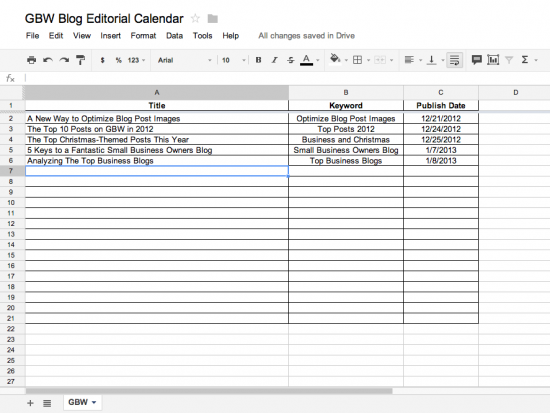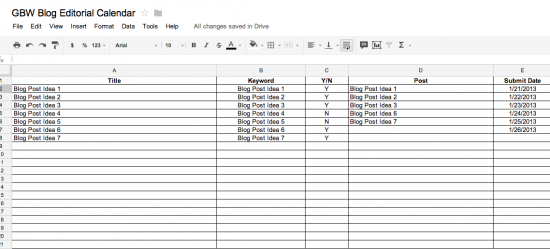In the last few months we’ve been using blog editorial calendars more than ever at Ghost Blog Writers. As the business grows I’ve just found it works best to keep things organized between the writers and clients. It’s worked well so far and we’ll keep doing it while making a few adjustments.
The calendar is nothing complex or special. There are slight variations with each client, but for the most part the bones of the calendar are the same for everyone. It’s been working for us and I’ve even noticed that it’s easier as a writer to just take the topic and start researching and writing.
Blog Editorial Calendar Example
We use a few different versions of the calendar. These screenshots are from Google Drive. I find it’s great for working with clients and writers. We’re always working on the latest version of the spreadsheet. We don’t have to email back and forth. I guess it’s what “the cloud” is all about in modern business.
Anyway, here is a snapshot of the first basic calendar.
You can see that there are only three columns. It’s really all you need for your own business blog.
In the left column we put the title of the post. In the next column we put a keyword or a theme for the post. We use the keyword column when creating the URL for the post and the title of the post.
Keywords are important for SEO, but so are general themes. You want to fill the void for the questions people are asking with posts like the one on small business blogs.
You also want to focus on topics your ideal readers might not realize they want information for like the Christmas themed post. That was a fun one to write and I like to throw those in from time to time to keep newsletter subscribers guessing.
It’s not all about search, but some of it is about search.
I skipped ahead to include just a few posts so it skips from December to January. You can see in the Publish Date column.
You can schedule out posts this way. I like freezing the top row so you can see the labels when you scroll down.
Here is an example of a basic calendar for a client.
You’ll see this one is a little different. There is a column on the left where we submit ideas for posts. We share the calendar with the client and they approve with a simple “Y/N”. We move the approved ideas to the right column where we put them in the queue to be scheduled.
It’s easy for the writer to pop in on their schedule and get the post all set.
It’s easy for the client to pop in and approve or disapprove new ideas.
I like keeping the disapproved ideas in there so we don’t come up with the same type of ideas that have not been approved in the past.
There are lots of ways you could modify this. You could include more detail for SEO purposes like URL, Title, Description, Keyword, etc. You could create a guidelines are where there is a list of items that need to be in the post. This would be for the writer’s purposes.
You can potentially do anything you need to do to create a calendar that works for you.
Hopefully this business blog editorial calendar example is helpful. It’s something we find very useful in our business and it can be great for yours as well.
If you’d like to know more about the calendar or about blogging please contact us.