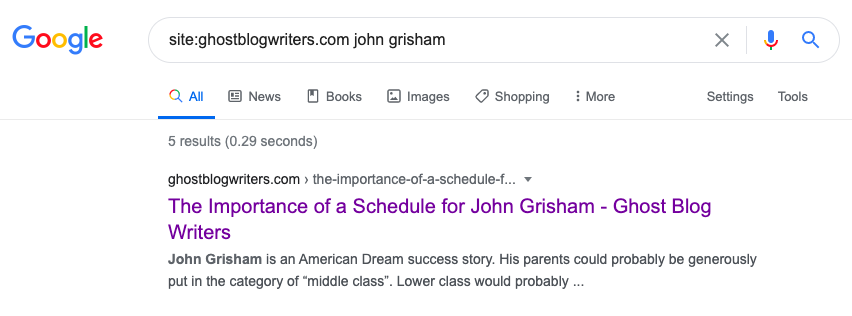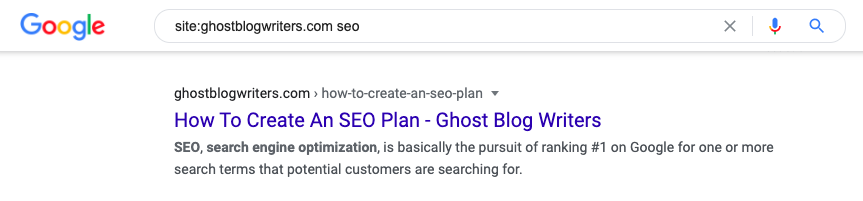It’s been around since the beginning of blogging. It’s actually been something that the very first websites did as a way to help people navigate websites. That’s really the core of a website – adding internal links so people can find the information they want.
Should internal linking be something you do for a business blog?
Yes.
I wouldn’t say it’s necessarily for SEO. I would say that you want to take the view that you’re helping your blog readers find more information that is interesting to them. If you help your readers you help your SEO in the long-term and you also help boost your sales because the more value you provide to people the more likely they are to do business with you.
But how do you create internal links on your blog?
Here are a few tips…
1. Write The Post As Normal
Everybody writes blog posts a little differently. I like to brainstorm ideas ahead of time and put them on a schedule. I’ll often leave a few notes along with the title. Then, when it’s time to write, I know the title and have a few notes to remind me of what my thought was for the post.
Then I’ll jump into the research and writing.
I like to write the post as normal. With this approach, I’ll sometimes be writing and remember a post I did in the past that relates to something I’m writing in the new post.
This is an opportunity for an internal link.
Here is how I quickly find that post…
2. Search Your Site With Google
I typically skip using my site’s own search function. Instead I use a function on Google. They just seem to have the best search for any type of content.
Go to Google and type in this:
site:yourdomain.com “keyword phrase”
Let’s say I’m writing about a blogging schedule. I mention the importance of a schedule for success. I remember a post I wrote in the past about how author John Grisham knew the importance of a regular schedule.
This would be my search on Google:
That’s it. I’m able to find the post in less than a minute and quickly add the internal link to the new post.
3. New Post Complete, Link Opportunities
Also, when I’m done with a new post I’ll read back through it. While I’m reading I’m doing a quick check for basic grammar and spelling issues and things like that. But I’m also looking for a couple opportunities for internal links.
Usually I’m looking for little ideas that I mention in the new post that might relate to previous posts.
So earlier in this post I mentioned “SEO”. I might search my site on Google and find previous posts I’ve written about SEO. If I find one I like, I’ll add that internal link.
Like this:
Final Thoughts
You don’t want to overdo internal linking. I’ve found that 2-5 in a typical blog post make sense. You can do roundup type posts where you might list old blog posts and in that case you might have a longer list of internal links. You can also add a few “related posts” at the end of your blogs. That’s another good way to do internal linking.
My general rule is that you’re adding links to add value for your readers. If you do that you’ll be in good shape.