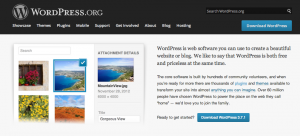
Ready to launch your business blog?
That’s a great first step, but now come questions about how to setup the blog.
There are a handful of different blogging platforms to use.
We’ve worked with a number of clients that use those different blogging platforms.
Some of those include:
There is also the new platform, Ghost (no relation), which we’re looking at a bit.
After working with these various platforms and systems we have come up with our preference, for now.
WordPress For Business Blogging
WordPress is our choice for managing a blog. It was the first platform I used for my personal and business blogs. I did this because all the blogs I liked were using WordPress. People that I met in the industry seemed to prefer WordPress.
It was the obvious choice for someone starting out.
It was free to use as far as the software goes. You get the platform for free and pay for the domain and hosting.
There are free and premium plugins and add-ons. The same is true with design templates.
The community is really strong around WordPress. There are tons of developers and designers that work with WordPress. You can hire a team and if they don’t work out you can easily find someone else that can pick right up with your project.
I think the reason WordPress has become so popular is that is started as a blogging platform. That’s what its optimized for, but now it’s used for complete website management.
It’s popular and the easiest to use.
We format and schedule thousands of blog posts each year. The smallest things save us time and WordPress is the most efficient.
How To Setup WordPress
There are many different ways to use WordPress, but there is a basic setup that we recommend.
If you have experience with websites you can probably do some things yourself.
Otherwise, hire a developer and a designer. Ask your business connections if they have freelancers to recommend.
Setup WordPress on a subfolder (yoursite.com/blog/).
Install WordPress on that subfolder.
That’s the ideal way to do it and it’s what many of our clients do.
The Basics
Once you get WordPress all setup there are some things to setup.
First, setup about 5 categories. Think about how your ideal reader might want to find content and use those ideas for categories.
Next, setup permalinks. We like to use /%postname%/
Also setup your images in Settings -> Media. Set the Large metrics to the width of your blog template. It’s usually around 550px to 750px. This makes it much easier set images in your posts later on.
Design
You have a few options for design with WordPress, which is nice.
If you’re a bootstrapping business there is nothing wrong with using one of the free templates like the default WordPress template.
Some of my favorite blogs use default templates. They let the content shine.
Your next option is to buy a premium template for something like $75 to $300+.
I haven’t had the best experience with these, but they do seem to fill a need.
The other option is to have a designer create a custom design. This will usually run you into the thousands, but if you’re looking to have a top notch business blog it’s more than worth it.
Roles
Roles are the things you give the various people accounts to your blog. It might be the designer, developer, writers, etc.
WordPress lets you give each person the right role so they get only what they need. It’s for security on the blog.
You’ll have an Administrator. This person will be in charge of the blog. For small businesses this is usually the business owner, marketing manager or Internet manager.
For a larger business it might be the Blog Manager.
Developers and designers usually only need the Editor role, but sometimes they need the Administrator role.
With our clients we ask for the Editor role. It allows us to format the posts, schedule them and change the author.
Other roles include Author and Contributor for the writers on your team.
Plugins
A great thing about WordPress is that the community of developers that use WordPress have created a bunch of plugins or add-ons. Some are free (used for developers to promote themselves or simply to help others) and others are premium.
The must-haves on our list include:
- Askimet – for blog comment spam (premium)
- Google XML Sitemaps – for providing Google with the information it needs
- Jetpack by WordPress.com – for quick stats
- W3 Total Cache – for caching, makes your site faster
- VaultPress – for backup (premium)
Other recommended plugins include:
And there are a variety of social media plugins, but be careful with these because they can slow your site down.
Page speed is important. Keep it fast.
Conclusion
Hopefully this helps you with your decision and setup for your business blog.
We’ve had great success with WordPress, but it’s not the only option out there.
We find it to be the best and our favorite and we hope that you will enjoy it too.
