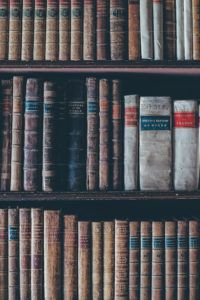
By 2020, 3 billion people will be using email.
Social media and PPC and all other kinds of online marketing are wonderful.
But they often outshine email marketing.
Email just keeps chugging along, though. People continue using it. Companies continue to have success with it.
One of the struggles companies often have, especially small companies with limited time, is coming up with content ideas for email.
They want to send email, but they don’t have the time or ideas. So they have this list of untapped opportunity.
If you’re looking to keep your list engaged with more frequent email here is one idea that works great.
The Idea: Mine Content Archives
You know how compounding interest and investment works…
You create a regular contribution schedule. Saving goes on auto-pilot. It usually starts out slow, but over time it gains momentum until things are going really well.
Creating content works very similar.
It could be regular blog content, ebooks, email newsletters, videos, podcasts or any number of things.
An interesting tidbit on this point is that HubSpot found that 75% of views to their blog came from old blog posts. And 90% of their leads from blog posts came from old blog posts.
Lots of this traffic is likely coming from people searching on Google (SEO).
But your content archives can be used to generate traffic and leads and engagement in other ways too.
That includes email…
Step 1. Choose A Theme
Usually you’ll easily be able to come up with about five themes for your business or industry.
Let’s say you’re a dental office. Your themes could be:
- Cleaning & Care
- Tooth Facts
- Dental Care
- Oral Health
- Family & Friends
Mostly they’re relating to dentistry. A couple are a little more general, but still something customers or patients would be interested in.
When you’re looking to create an email with archive content pick a theme that fits your business that your customers are interested in.
Step 2. Write An Intro
The next step is to write the intro. This is the 3 or so paragraphs that introduce the theme and lead into the links that you’ll share later from your content archive.
Sticking with the dentist theme let’s say they choose Cleaning & Care for their next email newsletter theme.
A good place to start is Google News.
Type in “teeth cleaning”. Today you would find this interesting article about The most efficient way to brush and floss.
The article discusses some new research on teething cleaning and care.
If you do this type of research you’ll almost always find that there are neat little news tidbits like this. They make for great topics in emails and email introductions like this.
Now you can expand on the information in the research for your intro.
That will lead into your archive links.
Step 3. Link To 3-5 Posts
Now that you have your topic and intro look through your archives for a few posts that relate to the topic.
The dentist, for example, probably has a couple articles on teeth cleaning tips. How to brush. How to floss. Maybe they even have a video from a few years ago on YouTube or an interview they did on a podcast or something like that.
Lead into these links with something like:
If you’re interested in more information on this topic here are some articles/videos/etc.
Step 4. Create An Email Schedule/Calendar
This is something you can do regularly.
Let’s say you’re struggling to create one email every month for your list. Open a spreadsheet and create a simple schedule with monthly dates. Add a column for the theme. Add another column for the notes.
List themes for a couple months. Then add notes that possibly include archive content you can use for each theme.
By doing the brainstorming separate from the creating of the email you eliminate the risk of writers block. It’s difficult to want to send an email today and needing to come up with the theme, content, etc. all at once.
Do the brainstorming separate and keep that schedule full.
Step 5. Assign Responsibility
Finally, assign someone that can do this regularly. It might be you, the business owner. One email a month isn’t too bad.
One a week is obviously more responsibility and might be too much.
Maybe there is someone in your company that can handle it. If not, see if you can find a freelancer on Upwork or something like that. There are many people that can do this efficiently for you.
Conclusion
Obviously the big thing with this strategy is that you need an archive of content. You might have some blog posts, for example, here and there. Even 10-20 posts can be enough to create multiple emails like this. But if you don’t really have a content archive it’s good to get into a regular schedule of creating content. You see the results it gets for Hubspot and their customers.
Then you can work in regular emails presenting the new content and also use the archives for archived content like the strategy here.
