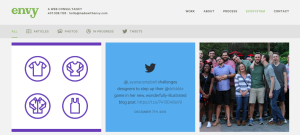
Design and creative firms are always interesting to me.
I think it’s really cool when a creative team gets together to create something from scratch.
That seems to be the culture at Envy.
They also have a clever domain. It’s always challenging when you have a brand name that’s been taken already. There are a number of different ways to get around that, but I think Envy’s is something I haven’t seen before and it makes sense when you see it: Made With Envy.
I like that.
Anyway, Envy is a web consultancy. It looks like they design and build a variety of different online applications, products, software and more. Anything to do with the web seems to be in their wheelhouse.
And it looks like businesses, and perhaps large enterprises, are their main target customer based on their work they’ve done in the past.
So with all that in mind we’ll switch gears and focus on their blogging strategy.
1. Ecosystem
So when you first go to the “blog” area on Envy you’ll see that they actually refer to it as their Ecosystem.
And it’s probably not correct to refer to it as a blog. But that’s kind of what we focus on with this Blog Analysis series so for that purpose it fits.
But I really like what they’re doing with this Ecosystem. You can see that they’ve tied in a few different things to keep the site fresh with new content.
They have their articles, which fits like a traditional blog, but they’ve also brought in Flickr, Twitter and Dribbble, which is a way for the design community to share their latest designs or sneak peeks of things.
So they’re looping in content from some social places, which is cool. And they’re doing it in a way that fits with the design of their site. It’s different.
2. Meet The Team
We’ve mentioned these types of posts before and I keep coming back only because I really like these types of posts.
I think sometimes on the web it gets lost that there are people working behind the businesses. It’s probably more in the B2B world. Even in the description above I mentioned that it looked like Envy worked with businesses.
But really behind every business there are people.
And people like knowing who they are working with and that’s where posts like this one, where you get to meet Dray, are great. It’s a casual yet official way to meet and get to know the team.
Posts like this and other similar content on websites is like the small talk or getting to know each other part of the relationships we form in real life.
3. Outbound Links
I believe I’ve mentioned this before, but I’ve actually been hearing the question more often of late.
Here is a great post that Envy did this year. There are some other points we could touch on, but I want to focus on the first sentence.
Right there you’ll find an outbound or external link.
A question I get, as I mentioned, is people asking if they should include outbound links in their blog posts.
Answer: Yes.
Here is a great example. Envy created this post and right away they linked out to a credible website. And the further you read in the post you’ll see many more outbound links.
One of the fears with outbound linking it seems is that by including a link you’re taking people away from your site.
I don’t really find that to be any kind of issue.
Outbound linking is natural. It’s a way to add context, provide credit, give some love and add value to your own post.
You don’t need to go overboard with the outbound linking, but this post that Envy did has a great amount of outbound linking going on.
When it comes to blogging or really anything, if you’re adding value to the content your readers will find you valuable and they’ll come to you for information and for your service and product.
Include outbound links in your posts.
4. Dribbble
In the most recent post on the Envy blog they discuss Dribbble.
I know about Dribbble only because my wife is a web designer. She uses it to show her work, get feedback, etc.
Envy goes into some great detail on this site/tool/community in their post. The goal of the post is to show their target clients how they could potentially use Dribbble for their benefit.
And it makes sense because Envy has been using Dribbble on their own. They know the ins and outs of using it. They see the value and they want to share that opportunity with their potential clients.
This is a cool post with lots of detail. If you have a tool or website or something you use that your clients would find valuable then doing a post like this is a great idea.
You don’t even necessarily need to use it yourself. Maybe you hear about something your clients would love. Research that something and create the post.
5. Specific & Technical Posts
Here is a post on Envy that is a little over my head.
However, let’s say that Envy knows that IT Directors or folks in IT are part of the team that finds Envy and pitches Envy to the enterprise’s decision makers.
That’s where posts like this, what we call specific posts, really come into play nicely.
With a blog you always want to be writing for your target audience. That can be tricky sometimes because you’re very involved in what you do, the service you provide. Your client may or may not be as knowledgable about your service as you.
You have to focus on the questions and curiosities your target reader has. And specific posts or technical posts like this one work well when you have a technical audience.
Conclusion
Envy seems like a really cool company. The first impression with their blog is that they’re unique. They’ve incorporated a few different social feeds into their blog ecosystem and it stands out from other business blogs.
And with their blog posts or articles they have some great stuff going on. They feature their team members, touch on important tools and questions and seem to have an understanding of who they want to reach with the blog.
It’s another great example of a business blog and how there are some strategies that work for all business blogs while also showing that it’s important to be true to your brand.
